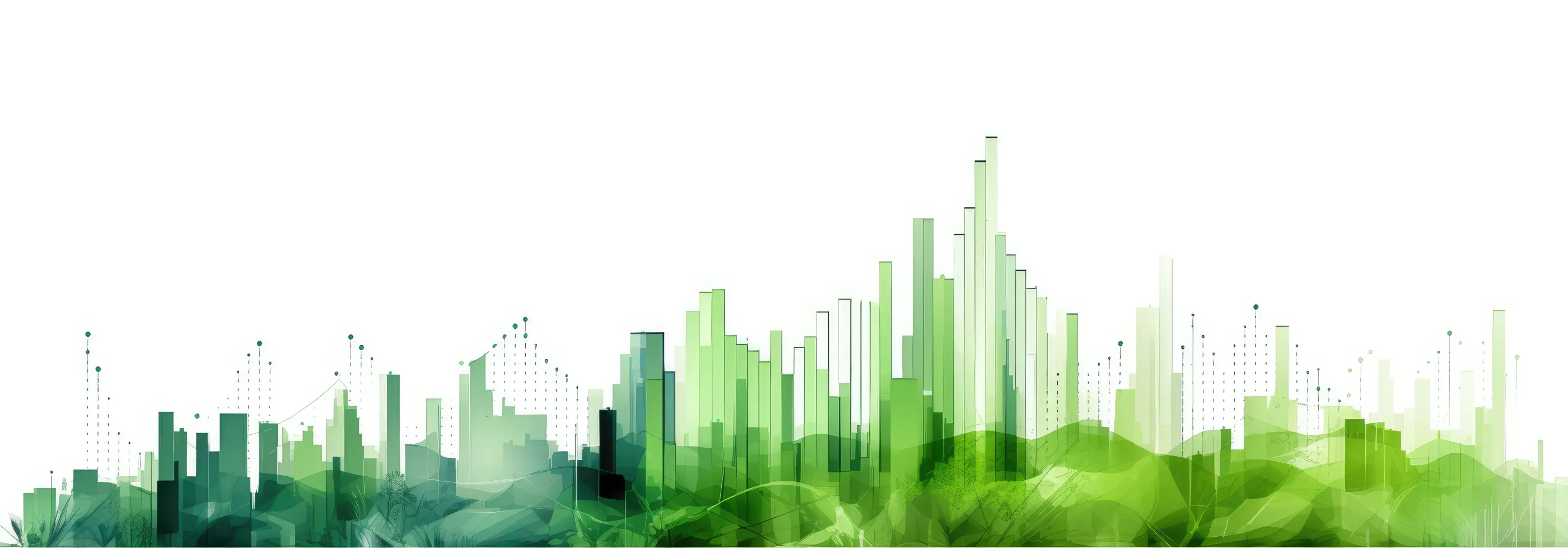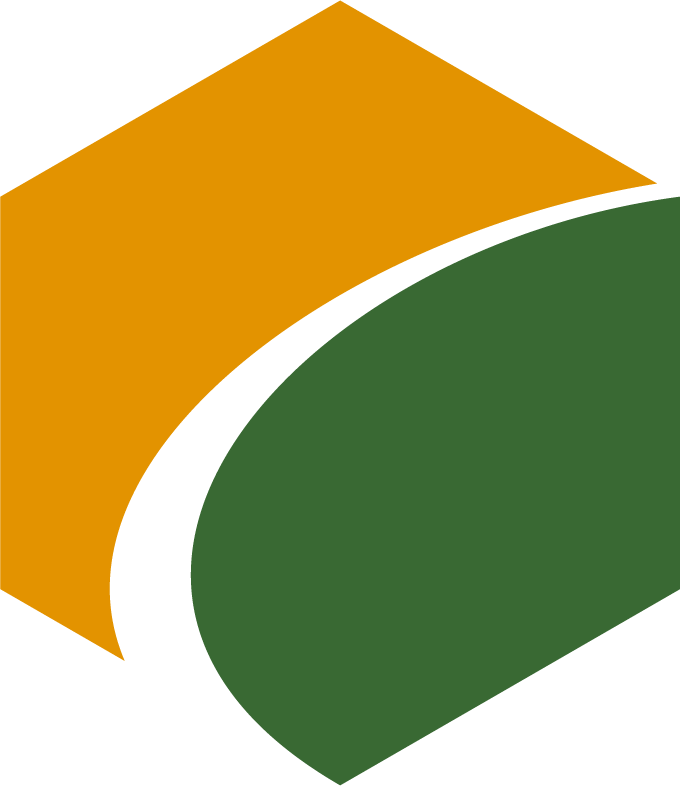
Product FAQs
FAQ (Frequently Asked Questions) about sMedio products.
Contact Support
Please read this before contacting technical support.
Please read the following notes,FAQs on the WebIf you are unable to resolve the problem with the "+" or "-", please contact our support by e-mail.
Our only contact for support is by email. We do not provide telephone support, written or fax support, or in-person support at our offices.
precautions
Support for OEM versions (products that come with a PC or BD/DVD drive) varies with each OEM product. For details, please refer to the documentation that comes with the product or the help documentation. Also, for Corel's WinDVD (without sMedio in the product name)Corel Support(Click here to open the page). Please note that we cannot respond to inquiries regarding Corel's WinDVD.
Terms of Support and Supported Products
Support Conditions and Supported Products We will provide support for one year after the purchase of the product only when the Japanese version of the software sold by us is used in an environment that we guarantee the operation of the product. We may not be able to answer questions before using the product, depending on the content of the question. Please understand that we may not be able to answer your questions before using the product. We do not provide support for any problems that occur when using the trial version of the product or how to use the trial version of the product. In addition, we do not provide guidance on operations related to the use of Windows or PCs. *Support for discontinued products may be terminated by a notice on our website. We will not respond to questions regarding discontinued products.
Contact Us
We always accept e-mails, but we will contact you on the next business day or later for inquiries received on our holidays. In addition, as a general rule, we will reply within 1-3 business days. Please understand this in advance. Please note that we do not accept requests for a specific date and time for our response.
*If you are experiencing problems with the software, such as it not working, please be sure to describe your PC, OS type, and details of the phenomenon.
In an increasing number of cases, only "it does not work" is stated and we are unable to provide an appropriate response.
Resolving the Problem
We will consider your inquiry to have been resolved as follows
- To present a solution or workaround to the customer from our company.
- Investigating the problem to confirm that it is caused by a defect in our product and informing the customer.
If it is possible to correct the problem in the product, we will try to do so in an update or next version upgrade, but we may not be able to provide a solution for all problems.