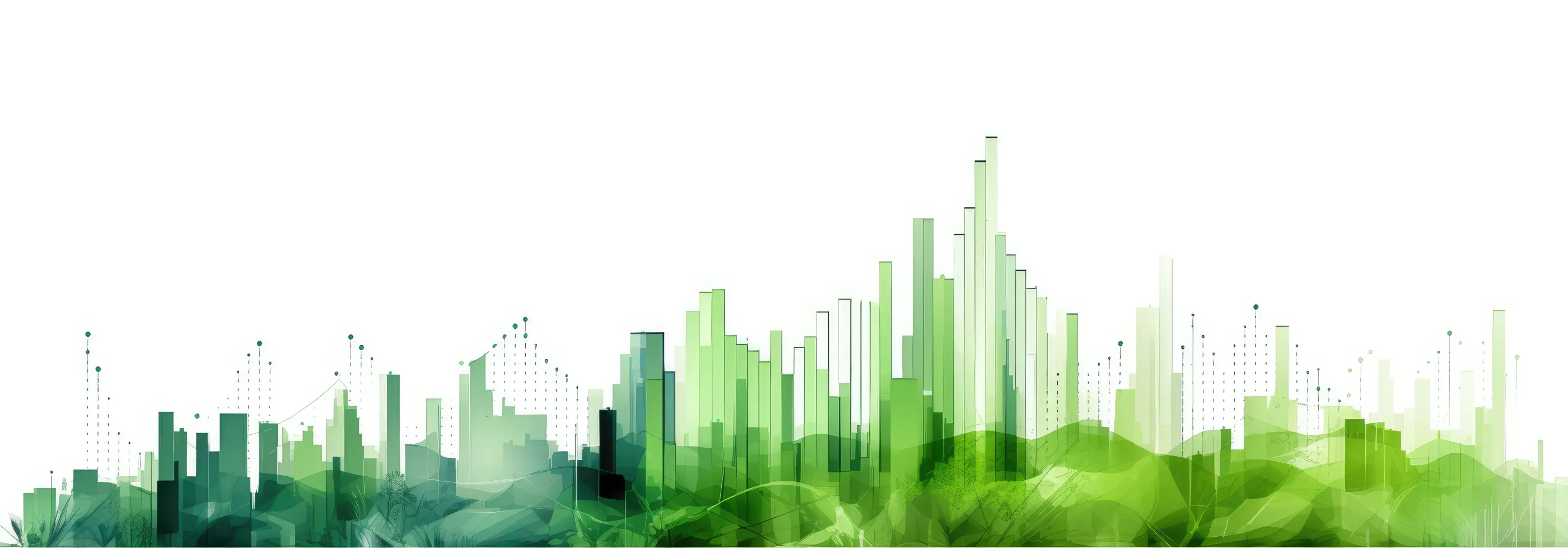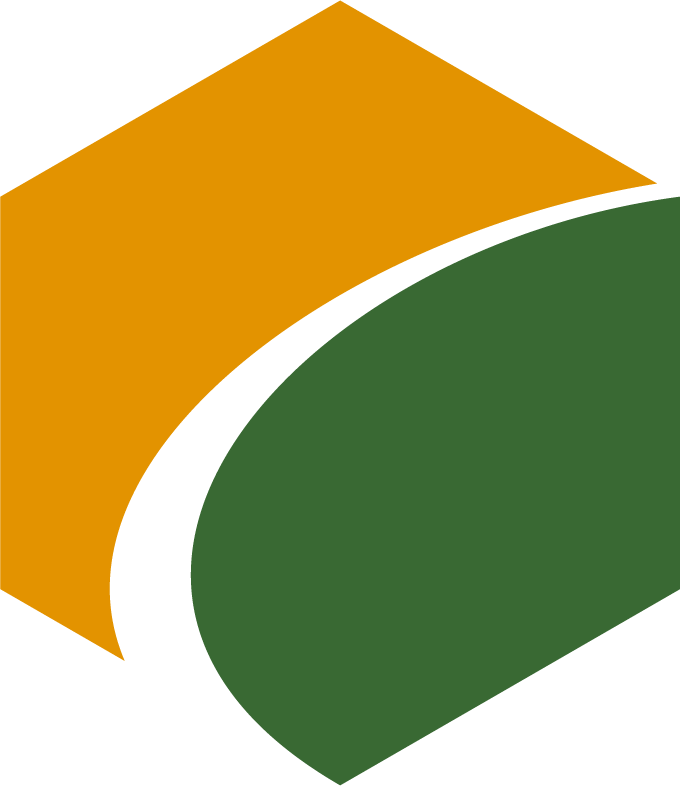
sMedio TV Suite for Windows
feature
DTCP-IP Player App
Playback and dubbing of TV programs recorded on BD recorders and media servers at home and live viewing of broadcast programs can be performed on Windows 8.1/10 PCs/tablets. The simple screen, easy operation, and unparalleled high-speed display make this the definitive DTCP-IP player.
With sMedio TV Suite, you can transfer and watch programs from a DTCP-IP compatible recorder or TV (sold separately) connected to the same network as your Windows device, and watch TV in the bathroom, kitchen, or anywhere else in your home without the hassle of network cables. You can watch TV anywhere in the home, including bathrooms and kitchens, without the hassle of network cables.
Dubbing Setup Utility
In order to use sMedio TV Suite, you need to install the "Dubbing Setup Utility" on your PC in addition to purchasing the above software. Click the button below to download the "Dubbing Setup Utility".
feature

Easy playback on a light, fast-operating operation screen
- Easy-to-use, easy-to-use system that allows you to quickly find the programs you want to watch from a pool of recorded programs by day of the week, calendar, channel, genre, and other criteria. Switching the display according to your purpose allows you to quickly browse and playback a large number of recorded programs.
- High-speed screen display with proprietary technology for stress-free use

Full touch interface support
- Also recommended for use with tablet PCs

Enjoy TV according to your lifestyle
- Watch programs in a room without TV, during bath time or while cooking.
- You can dub a program to your PC and take it with you to enjoy recorded programs anytime, anywhere! Enjoy your favorite programs with friends on the train or in a cafe!

High Compatibility
Compatibility with major domestic recorder devices has been verified with actual equipment.
*Please refer to the Operating Environment page for the devices that have been tested for compatibility.
Works smoothly on small tablet PCs, such as ATOM Z3735G PCs
*Live broadcast viewing of some pay TV programs may not be available depending on the recorder model.
It is recommended that the recorder's firmware (software) be kept up-to-date.
Main Functions

Viewing of recorded programs
Programs stored on the recorder's hard disk are viewed over the network.
Amazingly smooth playback.
Supports search, skip, audio switching, subtitles, and fast forward with sound during viewing.

Viewing on-air programs
Broadcasting programs are transferred from the media server over the network for viewing.
Viewing quality can be changed according to the network environment.

Dubbing Function
Dubbing of recorded programs from media server to PC/tablet,
And playback of dubbed programs is possible.
Supports search, skip, audio switching, subtitles, and fast-forward with sound during playback
Operation Flow

Step 1
Select a function from the main menu
Viewing recorded programs
Watch programs on air
Viewing dubbed programs

Step 2
Select the media server with the programs you want to watch

Step 3
Select the program you want to watch
sMedio TV Suite for Windows
operating environment
operating environment
OS: Microsoft Windows 8.1 or higher (64 and 32bit), Windows 10 supported
GPU: Intel(R) HD Graphics or better
CPU: Intel(R) ATOM Z3735G 1.33GHz or higher
Memory: 1GB or more
Display: 1280 x 800 (32bit) or higher, HDCP-compliant display environment required when using an external display
Operation-confirmed recorders
To dub a program recorded on a Toshiba recorder/TV, the dubbing operation must be performed on the recorder/TV. Please refer to the manual of each recorder/TV for the operation method.
| Toshiba (company) | recorded (video, audio) program | Live Broadcast Viewing | dubbing program | list of past programs |
|---|---|---|---|---|
| DBR-M3009 | Fat. | Fat. | Fat. | Fat. |
| dbr-m4008, dbr-m2008 | Fat. | Fat. | Fat. | Fat. |
| dbr-w2009, dbr-w1009, dbr-w509 | Fat. | Fat. | Fat. | - |
| dbr-t3008, dbr-t2008, dbr-t1008 | Fat. | Fat. | Fat. | - |
| dbr-w2008, dbr-w1008, dbr-w508 | Fat. | Fat. | Fat. | - |
| DBR-E1007 | Fat. | Fat. | Fat. | - |
| dbr-m3007, dbr-m1007 | Fat. | Fat. | Fat. | Fat. |
| DBR-W2007, T3007, E507, W507, W1007, T1007, T2007 | Fat. | Fat. | Fat. | - |
| DBR-T670 | Fat. | Fat. | Fat. | Fat. |
| DBR-M590 | Fat. | Fat. | Fat. | Fat. |
| DBR-T560, DBR-T550 | Fat. | Fat. | Fat. | Fat. |
| DBR-M490, D-M470, D-M430 | Fat. | Fat. | Fat. | Fat. |
| DBR-T460, DBR-T450 | Fat. | Fat. | Fat. | Fat. |
| dbr-m190, dbr-m180 | Fat. | Fat. | Fat. | Fat. |
| DBR-Z610, DBR-Z620 | Fat. | Fat. | Fat. | - |
| DBR-T650, DBR-T660 | Fat. | Fat. | Fat. | - |
| DBR-Z520, DBR-Z510 | Fat. | Fat. | Fat. | - |
| DBR-Z420, DBR-Z410 | Fat. | Fat. | Fat. | - |
| DBR-T360, DBR-T350, DBR-Z320, DBR-Z310 | Fat. | Fat. | Fat. | - |
| DBR-Z260, DBR-Z250 | Fat. | Fat. | Fat. | - |
| DBR-Z160, DBR-Z150 | Fat. | Fat. | Fat. | - |
| RD-X10, RD-BZ810, RD-BZ710, RD-BR610 | Fat. | - | Fat. | - |
| RD-BZ800, RD-BZ700, RD-BR600 | Fat. | - | Fat. | - |
| RD-Z300 | Fat. | - | Fat. | - |
| RD-X9, RD-S1004K, RD-S304K | Fat. | - | Fat. | - |
| RD-X8, RD-S503, D-S303 | Fat. | - | - | - |
| RD-X7, RD-S502, RD-S302 | Fat. | - | - | - |
| RD-A301, RD-A600, RD-A300 | Fat. | - | - | - |
| X830 | Fat. | - | Fat. | - |
| X930, Z730X, RZ630X | Fat. | - | Fat. | Fat. |
| M530X | Fat. | - | Fat. | - |
| Z730X, Z720X | Fat. | - | Fat. | Fat. |
| M520X, BM620X | Fat. | - | Fat. | - |
| X920 | Fat. | - | Fat. | Fat. |
| V31, S21 | Fat. | - | Fat. | - |
| C301X | Fat. | - | Fat. | - |
| Z810X, X910, Z700X | Fat. | - | Fat. | Fat. |
| BZ710X, M510X, M500X, Z20X, J20X, G20X | Fat. | - | Fat. | - |
| S20, V30 | - | - | Fat. | - |
| J10 | Fat. | - | Fat. | - |
| Z9X, Z10X | Fat. | - | Fat. | Fat. |
| J9X, J10X | Fat. | - | Fat. | - |
| Z8X, Z8, Z7 | Fat. | - | Fat. | Fat. |
| XS5, J7, J8 | Fat. | - | Fat. | - |
| X3, ZP3, Z3 | Fat. | - | Fat. | - |
| ZT3, X2, XE2, ZG2, Z2, ZP2, RB2, RE2, RS2 | - | - | Fat. | - |
| X1, ZG1, Z1, Z1S, F1, RE1, RE1S, R1, HE1, H1, H1S | - | - | Fat. | - |
| zx9500, zx9000, z9500, z9000 | - | - | Fat. | - |
| ZX8000, ZH8000, Z8000 | - | - | Fat. | - |
| ZH7000, Z7000, ZH500, ZV500 | - | - | Fat. | - |
| PC models equipped with dynabook TV center | Fat. | - | Fat. | - |
| Panasonic | recorded (video, audio) program | Live Broadcast Viewing | dubbing program |
|---|---|---|---|
| DMR-4W400, DMR-4CW400, DMR-4W200, DMR-4CW200, DMR-4S100, DMR-4CS100 | Fat. | Fat. | Fat. |
| dmr-ubx8060, dmr-ucx8060, dmr-ubx4060, dmr-ucx4060, dmr-brx2060, dmr-bcx2060 | Fat. | Fat. | Fat. |
| dmr-brw1060, dmr-bcw1060, dmr-brw560, dmr-bcw560 | Fat. | Fat. | Fat. |
| dmr-suz2060, dmr-scz2060 | Fat. | Fat. | Fat. |
| dmr-brg3060, dmr-bcg3060 | Fat. | Fat. | Fat. |
| dmr-ubz2060, dmr-ucz2060 | Fat. | Fat. | Fat. |
| dmr-brt2060, dmr-bct2060, dmr-brt1060, dmr-bct1060 | Fat. | Fat. | Fat. |
| dmr-ubx7050, dmr-ubx4050, dmr-brx2050 | Fat. | Fat. | Fat. |
| dmr-brw1050, dmr-brw550 | Fat. | Fat. | Fat. |
| DMR-BRT1030, DMR-BRT530 | Fat. | Fat. | Fat. |
| dmr-ubz1030, dmr-ubz2030 | Fat. | Fat. | Fat. |
| DMR-UBX7030, DMR-UX7030, DMR-UBX4030, DMR-UX4030, DMR-BRX2030, DMR-BX2030 | Fat. | Fat. | Fat. |
| dmr-brg2030, dmr-brg1030 | Fat. | Fat. | Fat. |
| DMR-BRX7020, DMR-BRX4020, DMR-BRG2020, DMR-BRX2020, DMR-BRX4020 dmr-ubz2020,dmr-ubz1020, dmr-brz1020, dmr-brw1020, dmr-ubz2020 DMR-BRW520, DMR-BRS520 | Fat. | Fat. | Fat. |
| DMR-UBZ1 | Fat. | Fat. | Fat. |
| dmr-brz1010, dmr-brw1010, dmr-brw510, dmr-brs510 | Fat. | Fat. | Fat. |
| DMR-BRG2010 | Fat. | Fat. | Fat. |
| DMR-BRX6000, DMR-BRX4000, DMR-BRX2000 | Fat. | Fat. | Fat. |
| DMR-BRS500 | Fat. | Fat. | Fat. |
| DMR-BRW1000, DMR-BRW500 | Fat. | Fat. | Fat. |
| DMR-BRZ1000, DMR-BRZ2000 | Fat. | Fat. | Fat. |
| DMR-BXT870 | Fat. | Fat. | Fat. |
| DMR-BXT970 | Fat. | Fat. | Fat. |
| DMR-BZT9600 | Fat. | Fat. | Fat. |
| DMR-BZT860, DMR-BZT760, DMR-BWT660, DMR-BWT560 | Fat. | Fat. | Fat. |
| DMR-BRT260 | Fat. | - | Fat (*2) |
| DMR-BXT3000 | Fat. | Fat (*1) | Fat. |
| DMR-BZT750, DMR-BWT650, DMR-BWT550 | Fat. | Fat. | Fat. |
| DMR-BRT250 | Fat. | - | Fat (*2) |
| DMR-BZT9300 | Fat. | Fat. | Fat (*2) |
| DMR-BZT830, DMR-BZT730, DMR-BWT630, DMR-BWT530 | Fat. | Fat. | Fat (*2) |
| DMR-BRT230 | Fat. | - | Fat (*2) |
| DMR-HRT300 | Fat. | Fat (*1) | Fat (*2) |
| DMR-BZT920, DMR-BZT820, DMR-BZT720, DMR-BWT620, DMR-BWT520 | Fat. | Fat. | Fat (*2) |
| DMR-BRT220 | Fat. | - | Fat (*2) |
| DMR-BZT9000 | Fat. | Fat. | Fat (*2) |
| DMR-BZT910, DMR-BZT810, DMR-BZT710, DMR-BWT510 | Fat. | Fat. | Fat (*2) |
| DMR-BZT900, DMR-BZT800, DMR-BZT700, DMR-BZT600, DMR-BWT500 | Fat. | Fat. | Fat (*2) |
| DMR-BWT3100, DMR-BWT2100, DMR-BWT1100 | Fat. | - | - |
| DMR-BWT3000, DMR-BWT2000, DMR-BWT1000, DMR-BWT2000 DMR-BW880, DMR-BW780, DMR-BW680 | Fat. | - | - |
| DMR-BW970, DMR-BW870, DMR-BW770 | Fat. | - | - |
| DMR-BW950, DMR-BW850, DMR-BW750 | Fat. | - | - |
| DMR-BW930, DMR-BW830, DMR-BW730 | Fat. | - | - |
| (*1) Only when the main tuner is not in use (e.g. power off) | |||
| (*2) Only for recordings converted for take-out | |||
| Sony | recorded (video, audio) program | Live Broadcast Viewing | dubbing program |
|---|---|---|---|
| nasne | Fat. | Fat. | Fat. |
| BDZ-FW2000, BDZ-FW1000, BDZ-FW500 | Fat. | Fat. | - |
| BDZ-FT3000, BDZ-FT2000, BDZ-FT1000 | Fat. | Fat. | - |
| BDZ-ZT3500, BDZ-ZT2500, BDZ-ZT1500 | Fat. | Fat. | - |
| BDZ-ZW2500, BDZ-ZW1500, BDZ-ZW550 | Fat. | Fat. | - |
| BDZ-ZT2000, BDZ-ZT1000, BDZ-ZW1000, BDZ-ZW500 | Fat. | Fat. | - |
| BDZ-ET1200, BDZ-ET2200 | Fat. | Fat. | - |
| BDZ-EW1200, BDZ-EW520 | Fat. | Fat. | - |
| BDZ-E510 | Fat. | Fat. | - |
| BDZ-EX3000, BDZ-ET2000, BDZ-ET1100, BDZ-ET1000 | Fat. | Fat. | - |
| BDZ-EW2000, BDZ-EW1100, BDZ-EW1000, BDZ-EW500 | Fat. | Fat. | - |
| BDZ-E500-B/W | Fat. | - | - |
| BDZ-AX2000, BDZ-AX1000, BDZ-AT900, BDZ-AT700, BDZ-AT500 | Fat. | - | - |
| BDZ-EX200, BDZ-RX100, BDZ-RX50 | Fat. | - | - |
| BDZ-X100, BDZ-X95, BDZ-L95, BDZ-T75, BDZ-X90, BDZ-A70, BDZ-L70, BDZ-V9 | Fat. | - | - |
| Sharp | recorded (video, audio) program | Live Broadcast Viewing | dubbing program |
|---|---|---|---|
| 2B-C20BT3, 2B-C10BT3 | Fat. | Fat (*) | Fat. |
| 2B-C10BT1 | Fat. | Fat. | Fat. |
| 2B-C20BW1, 2B-C10BW1, 2B-C05BW1 | Fat. | Fat. | Fat. |
| 2B-C10BW2 | Fat. | Fat. | Fat. |
| 4B-C40AT3, 4B-C20AT3 | Fat. | Fat (*) | Fat. |
| BD-NW2200, BD-NW1200 | Fat. | Fat. | Fat. |
| BD-NT2200, BD-NT1200 | Fat. | Fat. | Fat. |
| BD-WW1200 | Fat. | Fat. | Fat. |
| BD-NW520 | Fat. | Fat. | Fat. |
| BD-NS520 | Fat. | Fat. | Fat. |
| BD-UW2200 | Fat. | Fat (*) | Fat. |
| BD-UT3200, BD-UT2200, BD-UT1200 | Fat. | Fat (*) | Fat. |
| BD-UT3100, BD-UT2100, BD-UT1100 | Fat. | Fat (*) | Fat. |
| BD-NS510 | Fat. | Fat. | Fat. |
| BD-WW1100 | Fat. | Fat. | Fat. |
| BD-NW2100, BD-NW1100, BD-NW510 | Fat. | Fat. | Fat. |
| BD-NS500 | Fat. | Fat. | Fat. |
| BD-NW2000, BD-NW1000, BD-NW500 | Fat. | Fat. | Fat. |
| BD-NT3000, BD-NT2000, BD-NT1000 | Fat. | Fat. | Fat. |
| BD-W1800 | Fat. | Fat. | Fat. |
| BD-W580, BD-S580 | Fat. | Fat. | Fat. |
| BD-W2800, BD-T1800 | Fat. | Fat. | Fat. |
| BD-T3800, BD-T2800 | Fat. | Fat. | Fat. |
| BD-W570, BD-S570 | Fat. | Fat. | Fat. |
| BD-W2700, BD-W1700 | Fat. | Fat. | Fat. |
| BD-T1700, BD-T2700, BD-T3700 | Fat. | Fat. | Fat. |
| TU-UD1000 | Fat. | Fat. | Fat. |
| BD-T1650 | Fat. | Fat. | Fat. |
| BD-S560 | Fat. | Fat. | Fat. |
| BD-T2600 | Fat. | Fat. | Fat. |
| BD-T3600 | Fat. | Fat. | Fat. |
| BBD-W1600 | Fat. | Fat. | Fat. |
| BD-W2600 | Fat. | Fat. | Fat. |
| BD-W560 | Fat. | Fat. | Fat. |
| BD-T2500,BD-T2300 | Fat. | Fat. | Fat. |
| BD-W1500,BD-W1200,BD-W550,BD-W550SW,BD-W520 | Fat. | Fat. | Fat. |
| BD-T1500,BD-T1300 | Fat. | Fat. | Fat. |
| BD-T2100, BD-T1100, BD-T510 | Fat. | Fat. | - |
| BD-S550, BD-SP1000 | Fat. | Fat. | Fat. |
| BD-W1100, BD-W510 | Fat. | Fat. | - |
| BD-HW51 | Fat. | - | - |
| BD-W2000,BD-W1000 | Fat. | Fat. | - |
| BD-HDW80, BD-HDW75, BD-HDW73 | Fat. | - | - |
| BD-HDW700, BD-HDW70 | Fat. | - | - |
| BD-HDW65, BD-HDW63, BD-HDS65 | Fat. | - | - |
| (*)Requires application of updater to be distributed in Fall 2019. | |||
*Even if the conditions are met, the video may not play smoothly due to network environment conditions.
*Live broadcast viewing of some pay TV programs may not be available depending on the recorder model.
It is recommended that the firmware (software) on the recorder be kept up-to-date.
Last updated on August 20, 2019
FAQ
The ASUS Vivo Tab Note 8 has been reported to improve by installing an updated chipset driver, which is available on the ASUS website.
In the case of a wireless LAN network connection, the transmission efficiency varies depending on the distance to the access point and the signal conditions. Check the antenna display on the screen of the PC/tablet to see if there is sufficient signal strength.
We are not able to determine whether or not the device you are playing back is compatible with the copyright protection function, but in some cases the hardware itself is not compatible, and in other cases the copyright protection function cannot be used due to an outdated audio driver, etc. Please make sure that the audio driver on your PC is up-to-date (reinstall the driver). (Reinstalling the driver may also improve the situation.)
*This does not mean that there are no problems with analog connections, since in some environments, even the analog connection pins may be connected digitally internally.
If you are using an external VGA card, audio output may be controlled by the external VGA card due to HDMI output or other reasons. If this is the case, please consult the manufacturer of the VGA card.
If you are unsure about the audio driver, please consult the PC manufacturer or the manufacturer of the audio equipment.
In case of dubbing programs to PC/tablet by operation on the media server side
Also, the computer/tablet must be connected to the Internet for the first dubbing.
Only the stations registered in "Channel Settings" in the recorder's operation (pre-setting) will be displayed in TV Suite.
Example of operation: (The expression may differ depending on the device you are using. Please check the instruction manual for details.)
DIGA Menu → "Broadcast Settings" → "Broadcast Reception Settings" → "Channel Settings" → Register the name of the station you want to watch
Register the name of the broadcast station you wish to watch above. After registration, the name will be displayed on the TV Suite side.