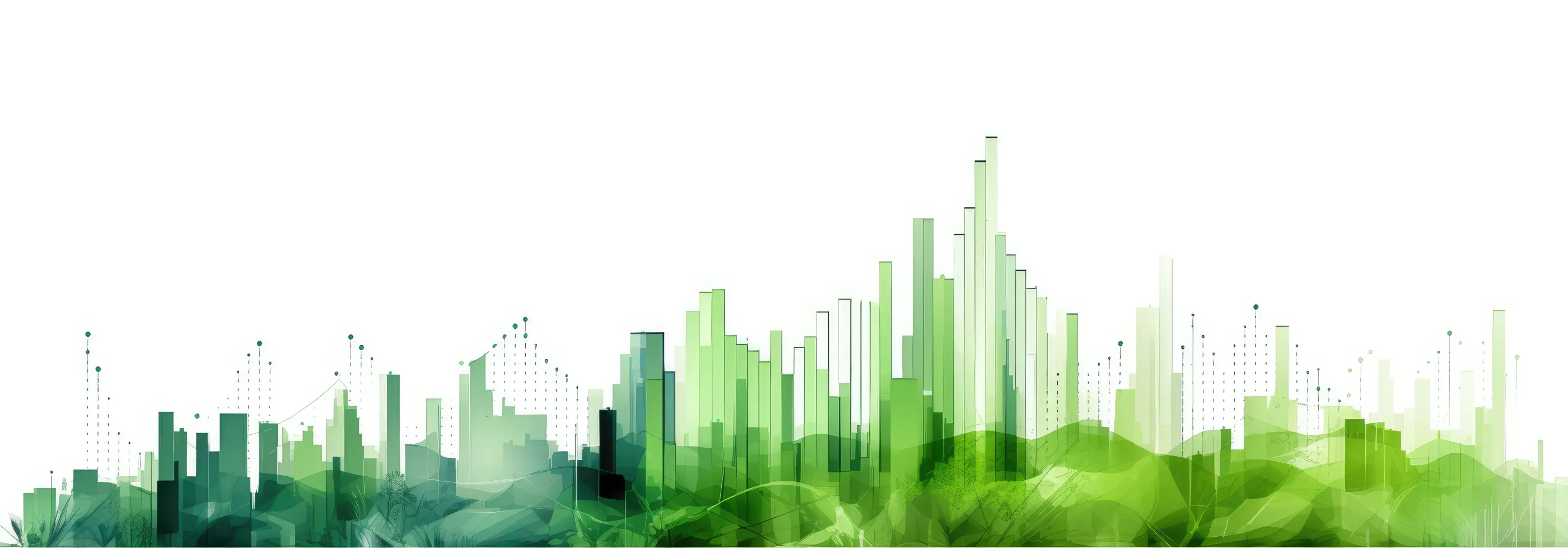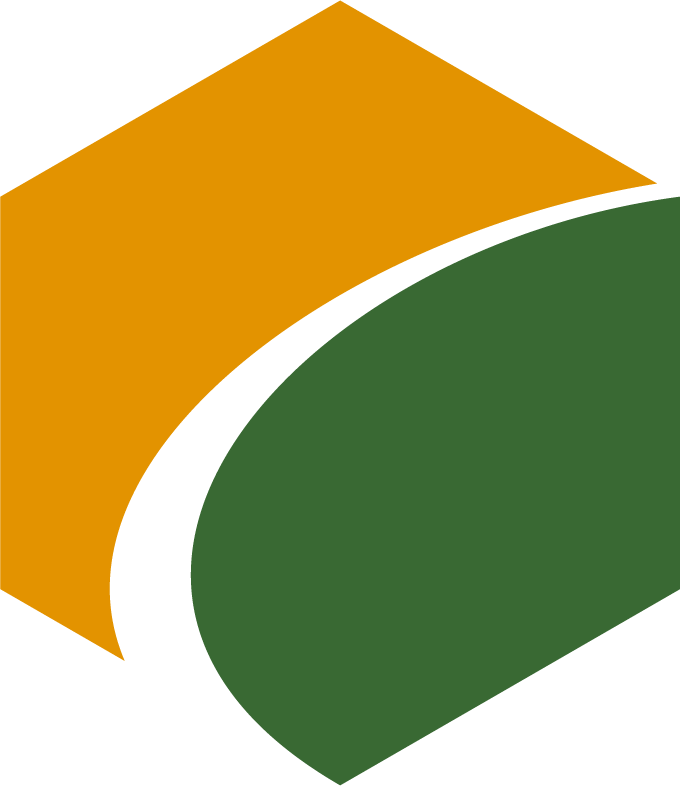
GreenBee Cloud Backup
Complete cloud service specializing in subscription sales
- Easy-to-use functions and design for beginners
- Fast, secure, and easy backups
- Unlimited storage of up to 3 smartphones datanote (supplementary information) symbol

GreenBee Cloud Backup is available for iOS™, Android🄬A subscription-based cloud backup service for smartphones.
It has the features required of a consumer cloud backup service, such as unlimited storage capacity, support for multiple devices, and a full-fledged backup viewer, while offering simple operations that are easy for beginners to understand and low usage fees.
sMedio Cloud Backup will be sold as an OEM licensed product to sales partners such as smartphone vendors and consumer service providers. This will allow distribution partners to offer highly functional backup services to end users at an affordable price.
Cloud Backup Features
Cloud storage with unlimited capacity
Unlimited data capacity. Large data such as videos, music, etc. can be safely stored without worrying about storage capacity.
Up to 3 additional smartphones per account
Supports backup and restore from up to 3 smartphones per account.
All backups can be centrally managed, and data can be easily exchanged between smartphones or transferred when replacing a new one.
Adoption of a major domestic data center with high speed and security
Data is stored at industry-leading data centers. Only facilities in Japan are used, and data is stored with advanced encryption.
In addition, the engine for sending and receiving data has been redesigned to significantly speed up the process. Large amounts of data can be backed up and restored in a short time.
Supports a variety of data formats
In addition to contacts, calendar, photos, and videos, the Android version supports backup of music, document files, and incoming/outgoing call history.
Contacts and calendars retain the past 10 backup histories, and data that has been inadvertently deleted or overwritten can be retroactively retrieved.
In-app online viewer and web viewer support
Backup data can be directly listed and played back using the application's sophisticated viewer. Data can also be viewed, replayed, and downloaded from a PC or other web browser.
In addition to easy access to necessary data without data recovery operations, backup data from other devices can also be managed centrally, allowing you to quickly retrieve only the data you need.
Easy operation by simply pressing the backup button. Supports automatic backup at night.
Simple operation is achieved by simply selecting the data type and pressing the "Execute" button, eliminating complicated settings and operations.
Only newly added data is automatically extracted and backed up, saving data space and time.
The Android version also supports regular nightly automatic backups.

Easy-to-understand, graphical operation screen
Data in servers and smartphones can be checked at a glance. Backed up and unsaved data can be checked at a glance.
Photos and videos are displayed as thumbnails so that the contents can be recognized at a glance, while music and documents are displayed with icons that make it easy to understand the title and type, allowing quick access to the desired data.
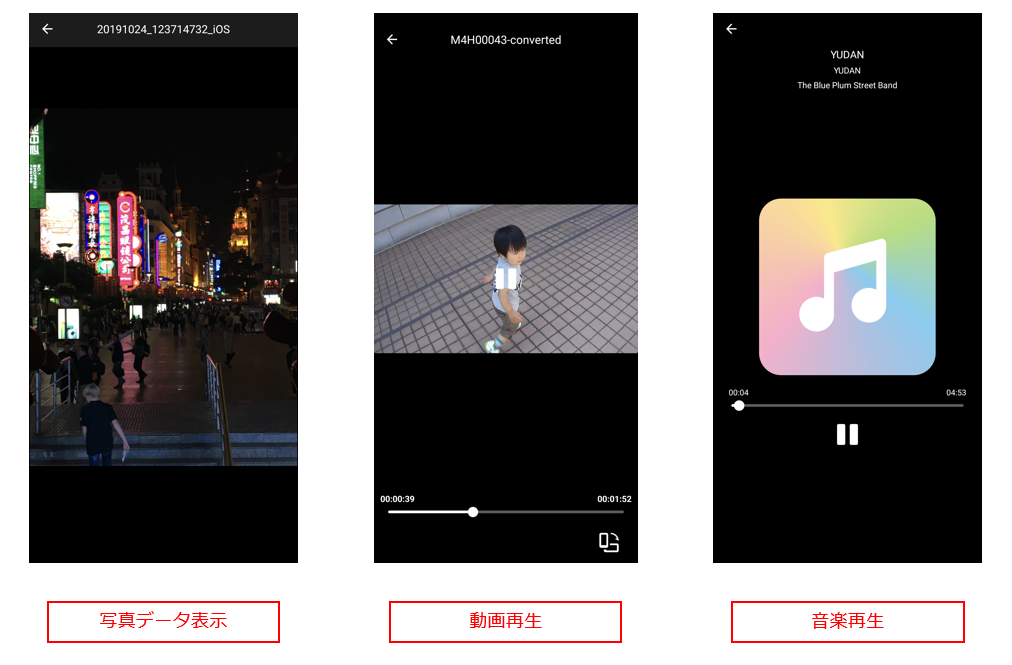
*Functions, number of supported smartphones, storage capacity, and application appearance can be customized for OEM partners.