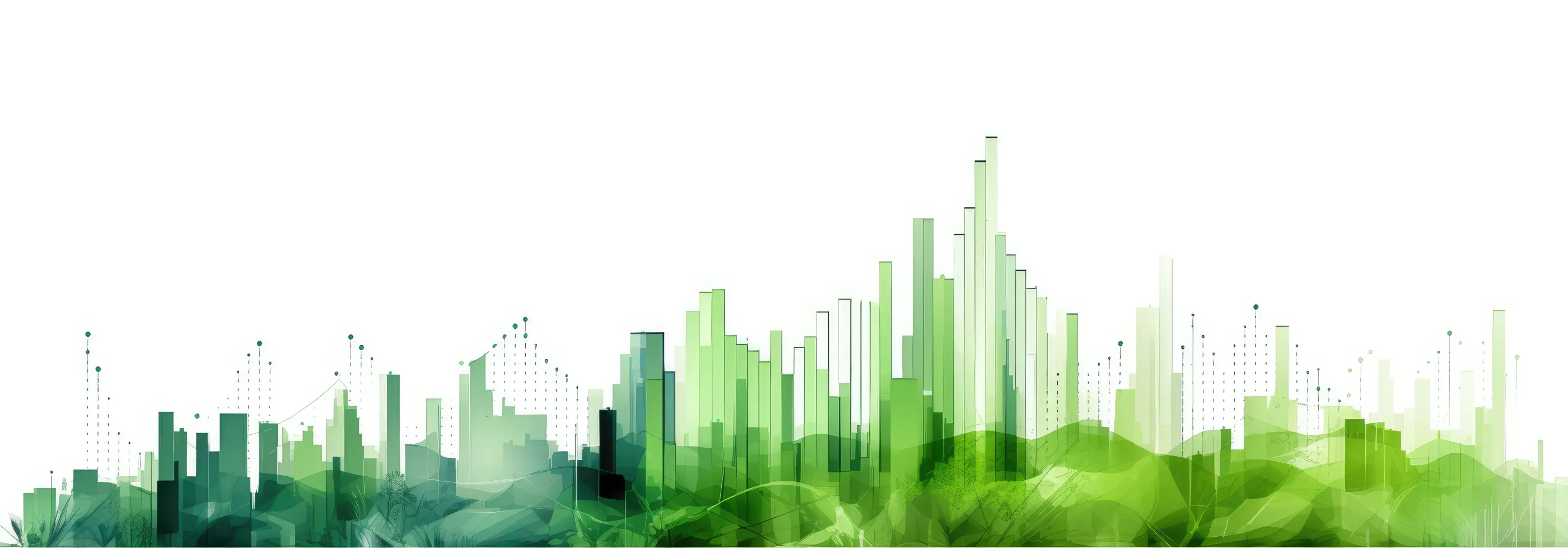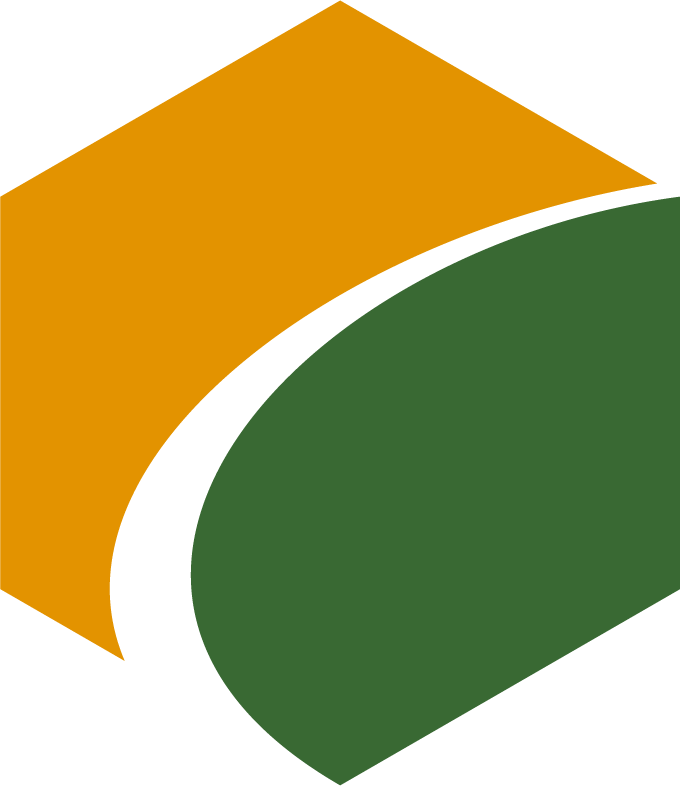
News
New application "FMV Controller" provided for Fujitsu PC FMV models released in November.
Remote control application to operate a computer from a smartphone
Standard on FMV personal computers
sMedio Corporation (Head Office: Chuo-ku, Tokyo; President: Sadanori Iwamoto; TSE Mothers: 3913; hereafter "sMedio") has started offering a new application called "FMV Controller" for Fujitsu Client Computing Limited's (Head Office: Kawasaki City, Kanagawa Prefecture; President: Takeshi Okuma; hereafter "FCCL") FMV personal computers. (headquartered in Kawasaki, Kanagawa Prefecture; Takeshi Okuma, President; hereinafter "FCCL"), a new application called "FMV Controller" that enables remote control operation of personal computers with a smartphone.
The "FMV Controller" is an application that allows remote control of various PC functions from the smartphone application screen by wirelessly connecting an iOS or Android smartphone application connected to a Wi-Fi network to a Windows application.
The new system enables users to take advantage of the benefits of both a PC with a large screen and a smartphone that can be easily carried around, such as operating a PC from a remote location in a free posture for operating presentation materials and viewing video content, and creating documents using a smartphone's familiar input method.
The FMV controller continues to use the simple connection method of scanning a QR code displayed on the PC screen with a smartphone camera. No complicated settings are required, and you can start using it right away. Once connected, the smartphone application can freely operate the PC application as long as it is within range of the Wi-Fi network.
In addition to a basic mouse and keyboard, the device has operation modes specialized for frequently used functions such as presentations and video viewing, and features a variety of one-tap operations. It also features a gyro operation mode that enables mouse operation by simply tilting the smartphone by utilizing the advanced sensors in the smartphone.
Main features of the FMV controller
touchpad mode
Mode for basic mouse and keyboard operation.
The screen of a smartphone can be operated with a fingertip as a high-performance touchpad. In addition, text and sentences entered on a smartphone can be input into a PC with a single touch, allowing text input using the input method familiar to users of smartphones.
The system also features a "gyro operation mode" that enables mouse operation simply by moving the smartphone up, down, left, or right.
Intuitive operation is also possible during presentations, when it is difficult to look at your hand, or when you want to enjoy content in a relaxed posture.

Presentation remote control mode
Frequently used functions such as page turn, start and end of presentation materials can be operated with the large dedicated buttons.
Even if there is no PC nearby for presentation, the stable Wi-Fi connection enables use over a wide area, making it suitable for a wide range of applications, from small presentations in conference rooms to operation on a large stage.
In addition, the ability to display and operate a virtual laser pointer on the screen can be used in combination with any application and can be used for a variety of purposes.

Video remote control mode
Preset keyboard shortcuts for popular video streaming services such as YouTube, Netflix, and U-NEXT are available. You can launch your favorite video sites at the touch of a button and immediately operate frequently used functions such as pause, fast-forward and fast-reverse, switching subtitles and audio, etc.note 1The "Piano" is a computer with a large screen and high-quality loudspeakers. You can enjoy your favorite videos in a relaxed posture, using your computer's large screen and high-quality speakers.

The FMV controller is the result of close collaboration between FCCL, which pursues the linkage and utilization of PCs and smartphones, and sMedio, which has much experience and achievements in multi-platform development and inter-device data transfer technology. In addition to our existing product line, we are making the PC life with FMV even more comfortable.
FMV controllers are standard on Fujitsu FMV personal computers to be released after November 2023.*2The product will be mounted. Please refer to the following reference information for details on Fujitsu PC FMV equipped with this product.
1 Functions that can be operated vary depending on the selected video distribution service.
2 Personal models except for certain models
reference information
Fujitsu Client Computing Limited Announcement
https://www.fujitsu.com/jp/group/fccl/about/resources/news/press-releases/2023/1114.html
FMV Controller Product Introduction Site
https://www.fmworld.net/fmv/soft/fmv-controller.html
FMV Controller Experience
https://www.tryfmv.com/FMVController/
FMWORLD.NET, a product information site
https://www.fmworld.net/fmv/
About sMedio Corporation
Since its establishment in 2007, sMedio is a software development company that has earned a reputation for its development capabilities in multimedia and wireless connectivity technology-related software. With the mission of "Accelerating Digital Transformation," the company has recently expanded its business fields to include video analysis using artificial intelligence (AI), IoT platform products, and security-related technologies, and is working to create new value through software.
Contact information (for inquiries) (e.g. corporate phone number)
sMedio Corporation URL https://www.smedio.co.jp/
Attn: TAKAHASHI e-mail:: support_AI_Technologies@smedio-01.com TEL: 03-6262-8660 FAX:03-5540-0211
8F., Central Square, 2-3-1 Shinkawa, Chuo-ku, Tokyo 104-0033, Japan